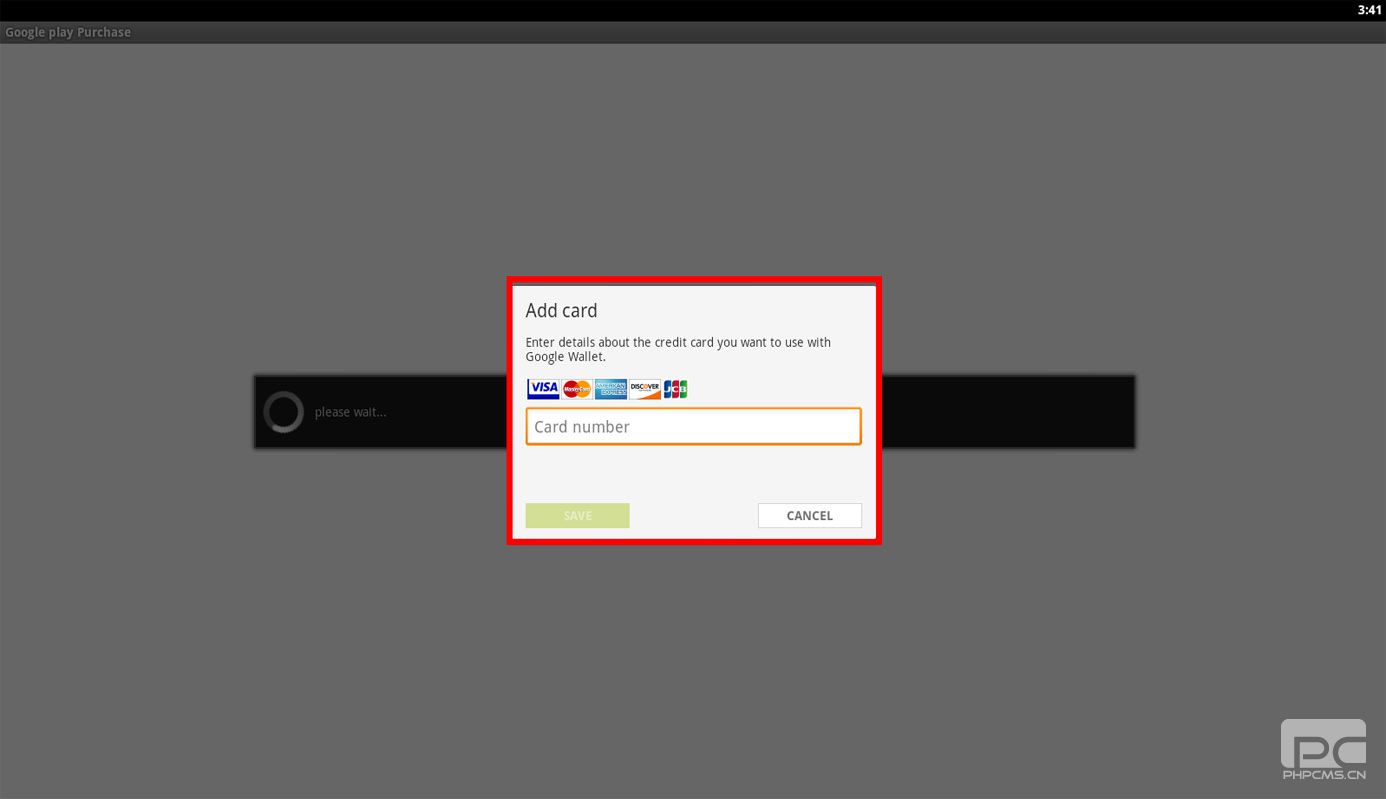Guide for Top-up Gold
2014-01-22 16:12:300
Guide for Top-Up Gold

2. Then it will pop out a window, show “Google Play” button to let you do the following step.
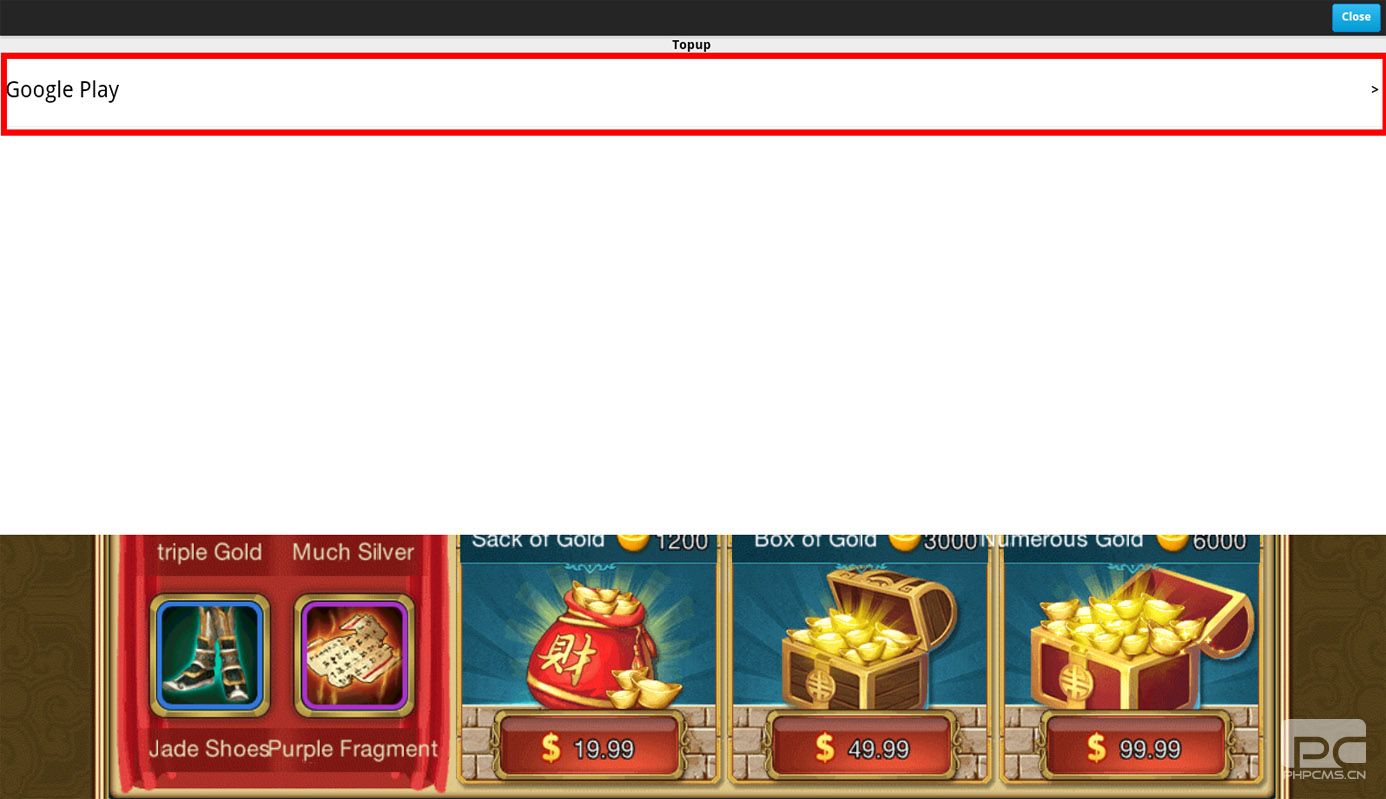
3. After that it will pop up a new window, which is show the gold purchase selection. You can select 1 of the 6 selection to purchase the gold.
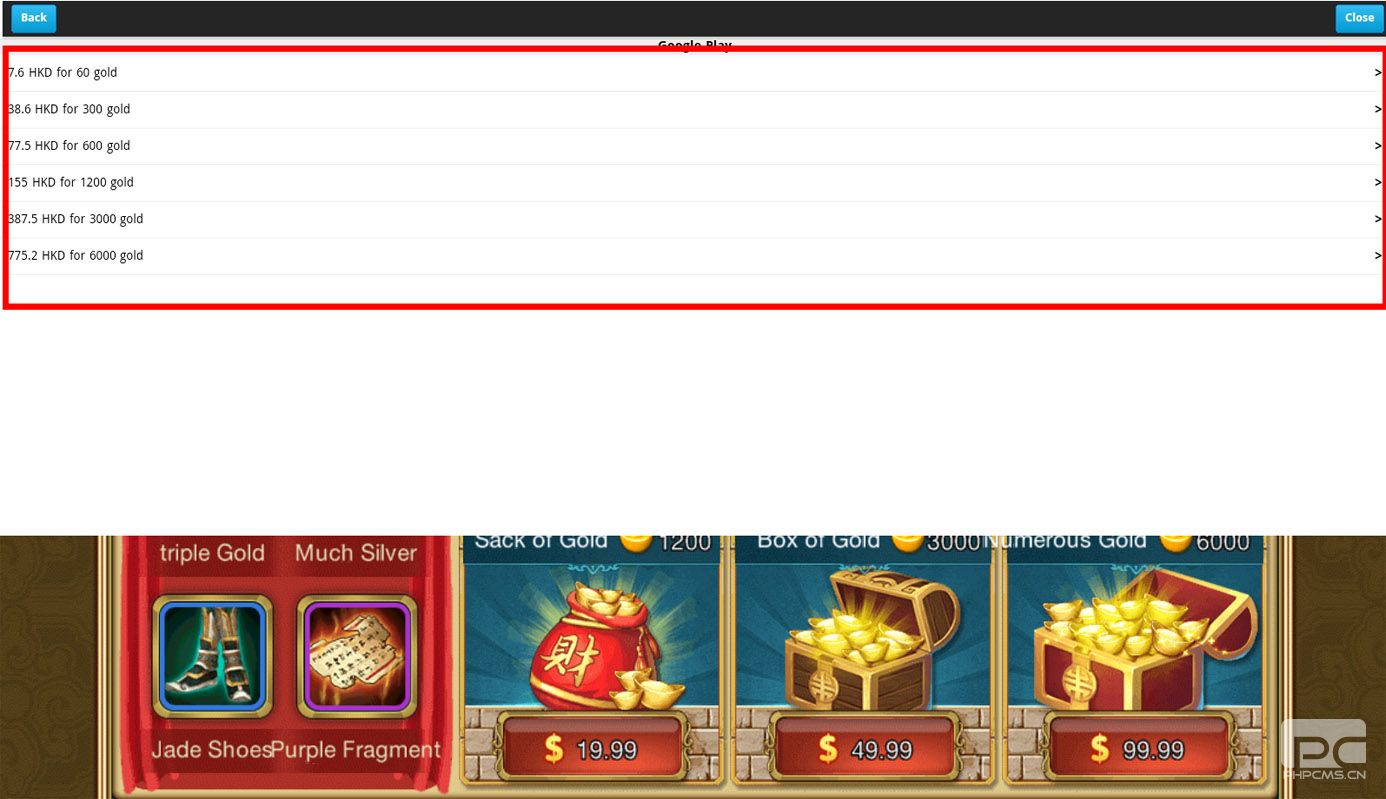
4. It will show out your gold package selection and the price that you need to pay for it.
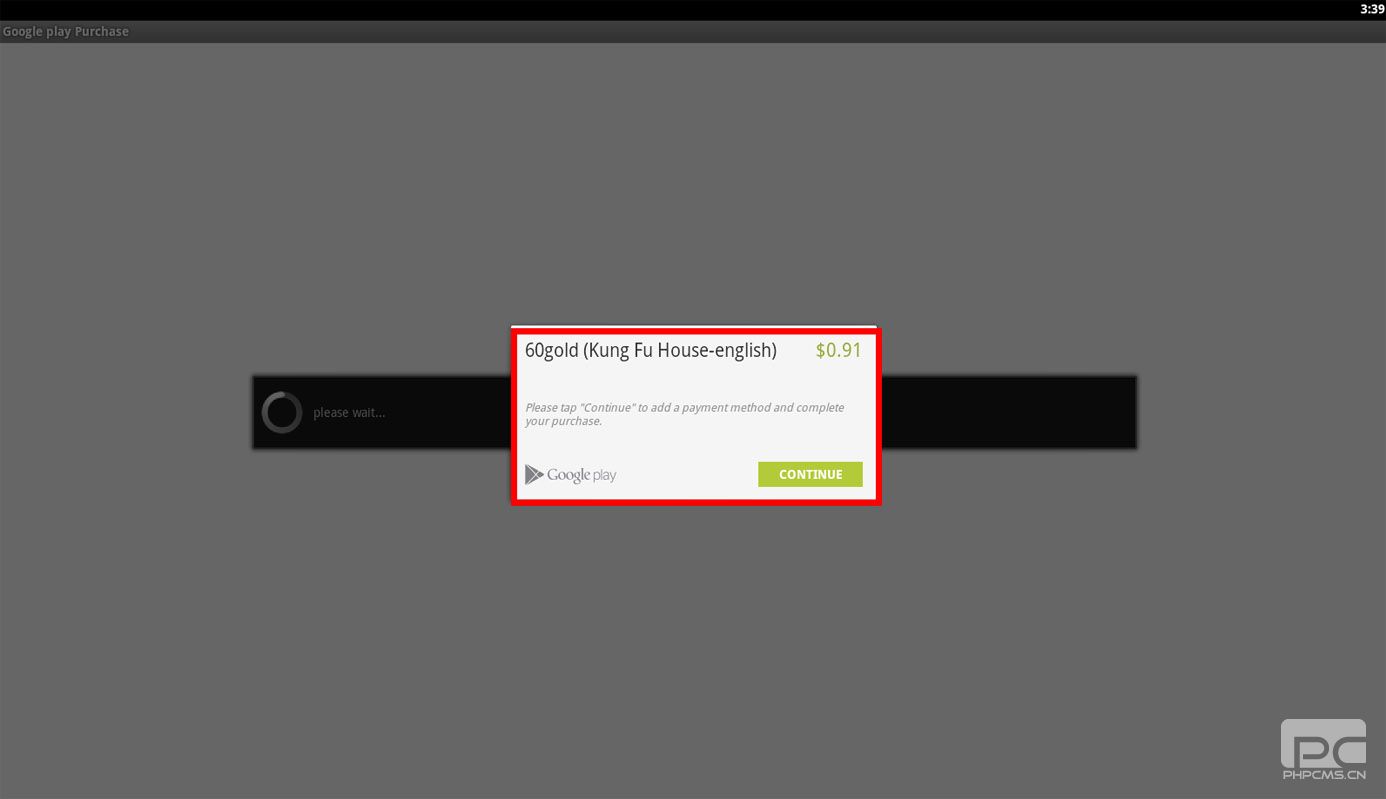
5. It will ask you to add your credit card or debit card for future purchase.
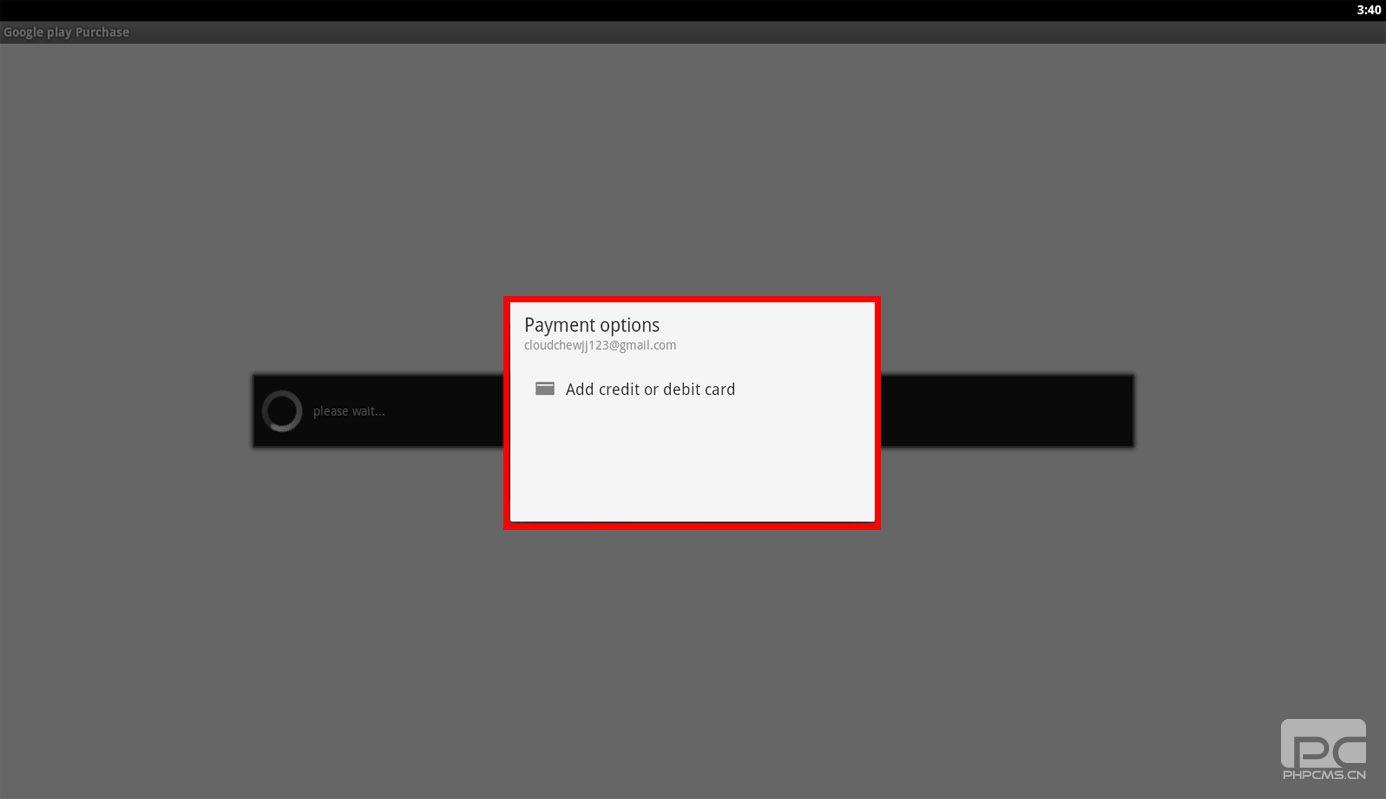
6. Enter your credit card or debit card number, it will continue ask you enter more details about you. After that you can successfully to purchase the gold.